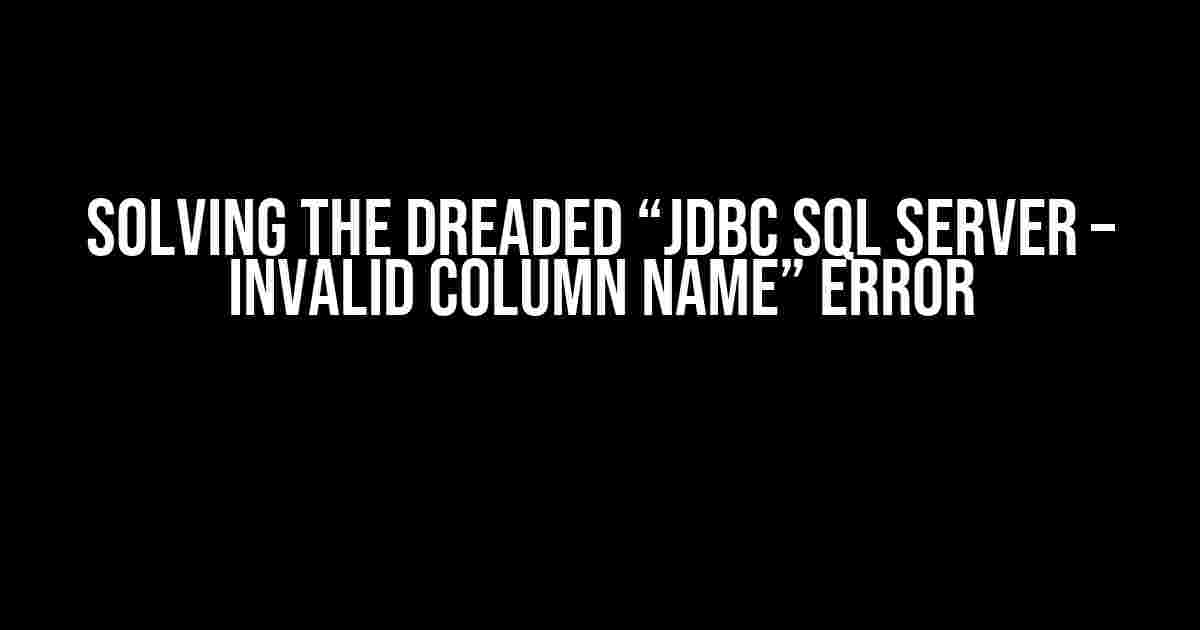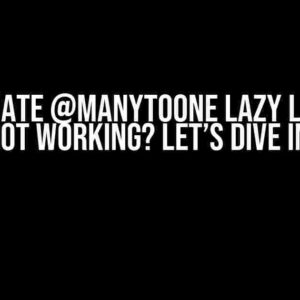Ah, the infamous “JDBC SQL SERVER – Invalid column name” error. It’s a mistake that has sent many a developer down the rabbit hole of frustration and confusion. But fear not, dear reader, for we’re about to embark on a journey to vanquish this error once and for all!
What’s behind the error?
Before we dive into the solutions, it’s essential to understand what’s causing this error in the first place. When you encounter “JDBC SQL SERVER – Invalid column name”, it usually means that your JDBC (Java Database Connectivity) application is trying to access a column that doesn’t exist in your SQL Server database.
This can happen due to various reasons, such as:
- Misconfigured database schema
- Typos in column names or table names
- Incompatible data types
- Different case sensitivity between Java and SQL Server
- Missing or incorrect database permissions
Troubleshooting Steps
Now that we’ve identified the potential causes, let’s walk through some troubleshooting steps to resolve the “JDBC SQL SERVER – Invalid column name” error.
Step 1: Verify Database Schema
Double-check your database schema to ensure that the column you’re trying to access actually exists. You can do this by:
- Checking the SQL Server Management Studio (SSMS) for the column’s existence
- Running a simple SELECT query to verify the column’s presence
SELECT * FROM [YourTableName]
Step 2: Review JDBC Code
Examine your JDBC code to ensure that:
- Column names are spelled correctly and match the case sensitivity of your database
- Data types are compatible between Java and SQL Server
- Table names are accurate, including schema names if necessary
String query = "SELECT [Column1], [Column2] FROM [SchemaName].[TableName]";
Statement stmt = conn.createStatement();
ResultSet rs = stmt.executeQuery(query);
Step 3: Check Database Permissions
Verify that your JDBC application has the necessary permissions to access the required columns and tables. You can do this by:
- Checking the database roles and permissions of the user account used by your JDBC application
- Granting the necessary permissions to the user account
GRANT SELECT ON [SchemaName].[TableName] TO [UserName]
Step 4: Use JDBC’s getMetaData() Method
Utilize the getMetaData() method of the ResultSet object to retrieve information about the columns in your result set. This can help you identify the correct column names and data types.
ResultSet rs = stmt.executeQuery(query);
ResultSetMetaData metaData = rs.getMetaData();
int columnCount = metaData.getColumnCount();
for (int i = 1; i <= columnCount; i++) {
String columnName = metaData.getColumnName(i);
String columnType = metaData.getColumnTypeName(i);
System.out.println("Column Name: " + columnName + ", Data Type: " + columnType);
}
Real-World Scenarios and Solutions
Now that we've covered the troubleshooting steps, let's examine some real-world scenarios where the "JDBC SQL SERVER - Invalid column name" error might occur, along with their solutions.
Scenario 1:misspelled column name
Suppose you have a table named "Employees" with a column named "EmpName", but in your JDBC code, you've written "Emp_Name".
String query = "SELECT Emp_Name FROM Employees";
Solution:
String query = "SELECT EmpName FROM Employees";
Scenario 2: incompatible data types
Imagine you're trying to retrieve a column named "Salary" which is of type decimal(10, 2) in your database, but in your JDBC code, you're trying to retrieve it as a string.
String query = "SELECT Salary FROM Employees";
ResultSet rs = stmt.executeQuery(query);
String salary = rs.getString("Salary"); // Error: Data type mismatch
Solution:
String query = "SELECT Salary FROM Employees";
ResultSet rs = stmt.executeQuery(query);
BigDecimal salary = rs.getBigDecimal("Salary"); // Correct data type
Scenario 3: missing database permissions
Suppose you're trying to access a column named "ConfidentialData" which requires special permissions, but your JDBC application doesn't have those permissions.
String query = "SELECT ConfidentialData FROM RestrictedTable";
Solution:
GRANT SELECT ON RestrictedTable TO [UserName]
And then, in your JDBC code:
String query = "SELECT ConfidentialData FROM RestrictedTable";
ResultSet rs = stmt.executeQuery(query);
Conclusion
The "JDBC SQL SERVER - Invalid column name" error can be frustrating, but by following these troubleshooting steps and understanding the common scenarios that lead to this error, you'll be well-equipped to tackle this issue head-on.
Remember to:
- Verify your database schema
- Review your JDBC code
- Check database permissions
- Use JDBC's getMetaData() method
By following these guidelines, you'll be able to resolve the "JDBC SQL SERVER - Invalid column name" error and ensure that your JDBC application interacts seamlessly with your SQL Server database.
| Troubleshooting Step | Description |
|---|---|
| Verify Database Schema | Check if the column exists in the database |
| Review JDBC Code | Check for typos, data type mismatches, and incorrect table names |
| Check Database Permissions | Verify that the JDBC application has necessary permissions |
| Use JDBC's getMetaData() Method | Rerieve information about the columns in the result set |
Happy coding!
Frequently Asked Questions
Get the answers to your burning questions about "JDBC SQL Server - Invalid column name" error!
What is the most common cause of the "Invalid column name" error in JDBC SQL Server?
The most common cause of this error is a typo or incorrect column name in your SQL query. Double-check that the column name is spelled correctly and matches the case (upper or lower) of the actual column name in your database.
How do I troubleshoot the "Invalid column name" error in my JDBC code?
To troubleshoot, try the following steps: 1) Review your SQL query and check for any typos or incorrect column names. 2) Verify that the column exists in the database table. 3) Check the database schema and table structure. 4) Use a debugger to step through your code and check the values of variables and parameters.
Can the "Invalid column name" error occur due to database schema changes?
Yes, changes to the database schema, such as renaming or dropping columns, can cause the "Invalid column name" error. Make sure to update your JDBC code to reflect any changes to the database schema.
Can the "Invalid column name" error be caused by case sensitivity issues?
Yes, case sensitivity can cause the "Invalid column name" error. In SQL Server, column names are case-insensitive, but JDBC may treat them as case-sensitive. Make sure to use the correct case when referencing column names in your SQL queries.
How can I prevent the "Invalid column name" error in the future?
To prevent this error in the future, follow best practices such as: 1) Verify column names and schema changes. 2) Use parameterized queries to avoid SQL injection. 3) Test your code thoroughly. 4) Use a version control system to track changes to your code and database schema.