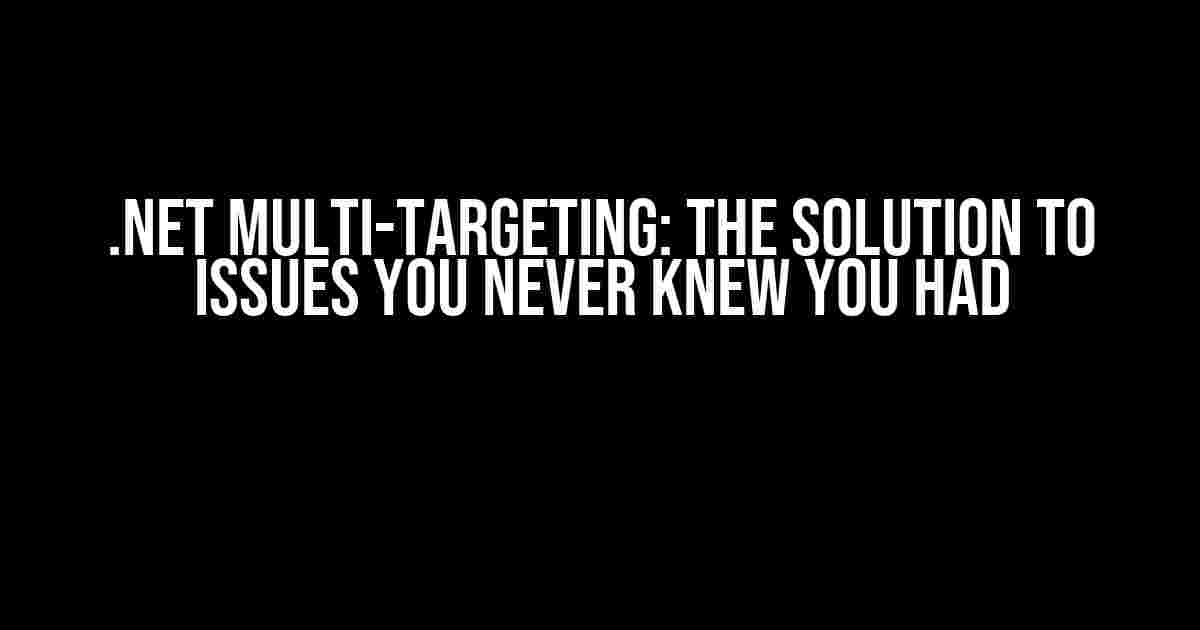As a .Net developer, you’ve likely encountered the frustration of dealing with compatibility issues between different versions of the .Net Framework. Maybe you’ve wasted hours trying to get your application to run on an older version of the framework, only to find out that it’s not compatible. Or perhaps you’ve struggled to maintain multiple projects with different target frameworks, each with its own set of dependencies and compatibility problems.
Well, fear not, dear developer! .Net multi-targeting is here to save the day. In this article, we’ll explore the benefits and ins-and-outs of multi-targeting, and provide you with a step-by-step guide on how to implement it in your own projects.
What is .Net Multi-Targeting?
Multi-targeting is a feature in .Net that allows you to target multiple versions of the .Net Framework in a single project. This means you can write code that can run on multiple versions of the framework, without having to maintain separate projects for each version.
For example, let’s say you want to create a library that can be used in both .Net Framework 4.6 and .Net Core 2.1 projects. With multi-targeting, you can create a single project that targets both frameworks, and the compiler will take care of generating the necessary assemblies for each target.
Benefits of .Net Multi-Targeting
- Reduced Maintenance Effort: With multi-targeting, you only need to maintain a single project, rather than multiple projects for each target framework.
- Improved Compatibility: You can ensure that your code is compatible with multiple versions of the .Net Framework, without having to worry about version-specific differences.
- Increased Flexibility: You can use the same codebase to target different frameworks, without having to rewrite code or create separate projects.
- Faster Development: With multi-targeting, you can focus on writing code, rather than worrying about compatibility issues.
How to Implement .Net Multi-Targeting
Implementing multi-targeting in your .Net project is relatively straightforward. Here’s a step-by-step guide to get you started:
Step 1: Update Your Project File
The first step is to update your project file to include the multi-targeting feature. You can do this by adding the following code to your project file:
<Project>
<PropertyGroup>
<TargetFrameworks>net46;netcoreapp2.1</TargetFrameworks>
</PropertyGroup>
...
</Project>
In this example, we’re targeting both .Net Framework 4.6 and .Net Core 2.1. You can add or remove target frameworks as needed.
Step 2: Update Your Code
Once you’ve updated your project file, you’ll need to update your code to take advantage of multi-targeting. This may involve using conditional compilation symbols to differentiate between targets.
For example, you might use the following code to target different frameworks:
#if NET46 using System.Data; #else using Microsoft.Data.SqlClient; #endif
In this example, we’re using the NET46 conditional compilation symbol to include the System.Data namespace when targeting .Net Framework 4.6. When targeting .Net Core 2.1, we’re using the Microsoft.Data.SqlClient namespace instead.
Step 3: Update Your Dependencies
When targeting multiple frameworks, you’ll need to ensure that your dependencies are compatible with each target. You can do this by using the <TargetFramework> attribute in your NuGet package references.
For example:
<PackageReference Include="Newtonsoft.Json" Version="12.0.1"> <TargetFramework>net46</TargetFramework> </PackageReference> <PackageReference Include="Newtonsoft.Json" Version="12.0.1"> <TargetFramework>netcoreapp2.1</TargetFramework> </PackageReference>
In this example, we’re referencing the Newtonsoft.Json NuGet package, with separate references for .Net Framework 4.6 and .Net Core 2.1.
Common Issues with .Net Multi-Targeting
While multi-targeting can be a powerful feature, it’s not without its challenges. Here are some common issues you might encounter, along with solutions:
Issue 1: Compiler Errors
One common issue with multi-targeting is compiler errors. This can occur when your code is not compatible with one or more of the target frameworks.
Solution: Check your code for conditional compilation symbols and ensure that you’re using the correct namespace and API calls for each target framework.
Issue 2: Dependency Conflicts
Another common issue is dependency conflicts. This can occur when different target frameworks require different versions of a dependency.
Solution: Use the <TargetFramework> attribute in your NuGet package references to specify the correct version of the dependency for each target framework.
Issue 3: Performance Issues
Multi-targeting can also lead to performance issues, particularly if you’re targeting multiple frameworks with different performance characteristics.
Solution: Optimize your code for each target framework, using profiling tools to identify performance bottlenecks. You can also use conditional compilation symbols to disable or enable performance-critical code for each target framework.
Conclusion
.Net multi-targeting is a powerful feature that can help you write more flexible and compatible code. By following the steps outlined in this article, you can implement multi-targeting in your own projects and take advantage of the benefits it has to offer.
Remember to update your project file, code, and dependencies to take advantage of multi-targeting. And if you encounter any issues, refer to the troubleshooting section for solutions.
With .Net multi-targeting, you can write code that’s compatible with multiple versions of the .Net Framework, without having to maintain separate projects for each version. So why wait? Start targeting multiple frameworks today and take your .Net development to the next level!
| Target Framework | Description |
|---|---|
| .Net Framework 4.6 | The full .Net Framework, targeted at Windows desktop and server applications. |
| .Net Core 2.1 | The cross-platform, open-source version of the .Net Framework, targeted at web, mobile, and IoT applications. |
| .Net Standard 2.0 | A set of APIs that are common across .Net Framework, .Net Core, and Xamarin, providing a shared set of APIs for cross-platform development. |
Here are 5 Questions and Answers about “.Net Multi Targeting the solution Issues” in a creative voice and tone:
Frequently Asked Questions
Get the scoop on solving those pesky .Net multi-targeting issues that have been driving you crazy!
What is .Net multi-targeting and why do I need it?
.Net multi-targeting is a feature that allows you to create a single project that can target multiple .Net frameworks, such as .Net Framework, .Net Core, and .Net Standard. You need it because it enables you to share code across different platforms and frameworks, making your development process more efficient and cost-effective.
What are the common issues I might encounter when multi-targeting a .Net solution?
Some common issues include conflicting dependencies, versioning problems, and compatibility issues between frameworks. You might also encounter issues with project structure, build errors, and difficulties in managing multiple targets.
How do I configure my project to multi-target different .Net frameworks?
You can configure your project by adding Target Frameworks to your .csproj file, using the <TargetFrameworks> element. For example, <TargetFrameworks>netstandard2.0;netcoreapp2.1;net46</TargetFrameworks>. This tells the compiler to generate assemblies for each specified framework.
What are some best practices for managing dependencies in a multi-targeted .Net solution?
Some best practices include using NuGet packages that support multiple frameworks, using conditional statements to include or exclude dependencies based on the target framework, and using the <PackageTargetFallback> element to specify fallback frameworks for dependencies.
How can I troubleshoot common build errors when multi-targeting a .Net solution?
To troubleshoot build errors, start by checking the error messages and output for clues. You can also try cleaning and rebuilding your project, checking for version conflicts, and verifying that your dependencies are compatible with the target frameworks. Additionally, you can use diagnostic tools like the .Net CLI and Visual Studio’s Build Output window to help identify the issues.