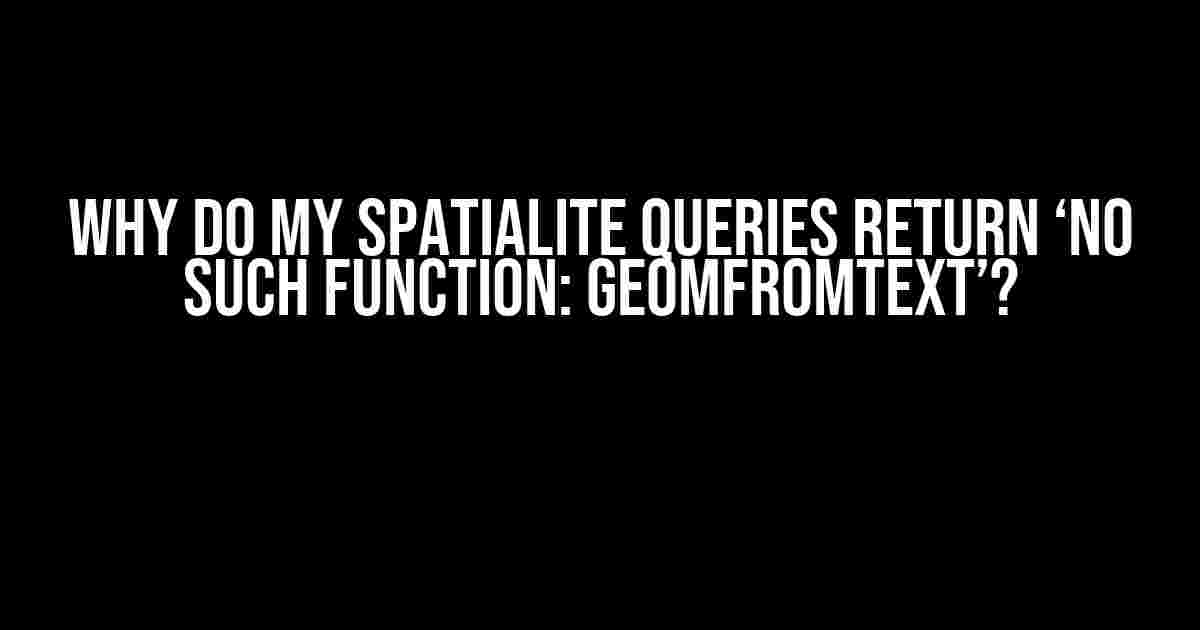Are you stuck with SpatiaLite queries that keep returning the frustrating error message ‘no such function: GeomFromText’? Don’t worry, you’re not alone! In this article, we’ll dive into the reasons behind this error and provide you with a step-by-step guide to resolve it. By the end of this article, you’ll be querying like a pro and getting the results you need.
What is GeomFromText and why does it matter?
GeomFromText is a function in SpatiaLite that allows you to create a geometry object from a Well-Known Text (WKT) representation. WKT is a text-based format for representing geometric objects, such as points, lines, and polygons. GeomFromText is an essential function in SpatiaLite, as it enables you to easily convert WKT strings into spatial objects that can be used in queries.
Why does SpatiaLite return ‘no such function: GeomFromText’?
There are several reasons why SpatiaLite might return the ‘no such function: GeomFromText’ error. Here are some common causes:
- Incomplete or incorrect installation of SpatiaLite: If SpatiaLite is not installed correctly, it may not load the required spatial libraries, leading to the error.
- Outdated version of SpatiaLite: Older versions of SpatiaLite might not support the GeomFromText function. Make sure you’re running the latest version.
- Missing or corrupted spatial libraries: SpatiaLite relies on external spatial libraries, such as GEOS and PROJ.4. If these libraries are missing or corrupted, GeomFromText won’t work.
- Incorrect query syntax: A simple syntax error in your query can cause SpatiaLite to return the error. Double-check your query for any mistakes.
Resolving the ‘no such function: GeomFromText’ error
Now that we’ve identified the potential causes, let’s walk through the steps to resolve the error:
Step 1: Verify SpatiaLite installation
SELECT sqlite_version(), spatialite_version();
Step 2: Check for spatial libraries
Make sure the necessary spatial libraries (GEOS and PROJ.4) are installed and functioning correctly. You can check by running the following query:
SELECT GeosVersion(), Proj4Version();
If either of these functions returns NULL or an error, you’ll need to reinstall or update the libraries.
Step 3: Enable spatial metadata
SpatiaLite requires spatial metadata to be enabled for the GeomFromText function to work. Run the following query:
SELECT InitSpatialMetadata();
This will initialize the spatial metadata and enable the GeomFromText function.
Step 4: Verify query syntax
Double-check your query syntax for any mistakes. Here’s an example of a correct query:
SELECT GeomFromText('POINT(10 20)');
Common scenarios and solutions
Let’s explore some common scenarios where the ‘no such function: GeomFromText’ error might occur and provide solutions:
Scenario 1: Creating a spatial table
If you’re creating a spatial table and getting the error, try the following:
CREATE TABLE my_table (
id INTEGER PRIMARY KEY,
geom GEOMETRY
);
SELECT AddGeometryColumn('my_table', 'geom', 4326, 'POINT', 'XY');
Scenario 2: Inserting spatial data
If you’re inserting spatial data and getting the error, try the following:
INSERT INTO my_table (geom)
VALUES (GeomFromText('POINT(10 20)', 4326));
Scenario 3: Querying spatial data
SELECT * FROM my_table
WHERE GeomFromText('POINT(10 20)') = geom;
Conclusion
In this article, we’ve covered the reasons behind the ‘no such function: GeomFromText’ error in SpatiaLite and provided a step-by-step guide to resolve it. By following these instructions, you should be able to overcome the error and start working with spatial data in SpatiaLite. Remember to verify your SpatiaLite installation, check for spatial libraries, enable spatial metadata, and double-check your query syntax.
Additional resources
For further reading and troubleshooting, we recommend the following resources:
| Function | Description |
|---|---|
| GeomFromText | Creates a geometry object from a WKT string |
| InitSpatialMetadata | Initializes spatial metadata for the database |
| GeosVersion | Returns the version of the GEOS library |
| Proj4Version | Returns the version of the PROJ.4 library |
Frequently Asked Question
Get ready to explore the world of SpatiaLite queries and bid adieu to the frustrating “no such function: GeomFromText” error!
Why do my SpatiaLite queries return ‘no such function: GeomFromText’ if I’ve already installed SpatiaLite?
A classic gotcha! Even if you’ve installed SpatiaLite, you need to load the extension explicitly in your SQL session. Simply execute `SELECT load_extension(‘mod_spatialite’);` before running your spatial queries. This loads the SpatiaLite extension, making the GeomFromText function available.
What if I’m using a SQLite database, not a SpatiaLite one? Can I still use GeomFromText?
Sorry, buddy! GeomFromText is a SpatiaLite-specific function. If you’re using a standard SQLite database, you won’t be able to use GeomFromText. You’ll need to convert your database to SpatiaLite or choose an alternative spatial database solution.
I’ve loaded the SpatiaLite extension, but I’m still getting the ‘no such function: GeomFromText’ error. What’s going on?
Time to investigate! Check your SpatiaLite version. GeomFromText was introduced in SpatiaLite 4.0. If you’re running an earlier version, you won’t have access to this function. Upgrade to a compatible version, and you should be good to go!
I’ve loaded the extension and checked the version, but I’m still stuck. Any other common pitfalls?
Almost there! Make sure you’ve enabled the SpatiaLite extension for your specific database connection. This might involve setting a configuration option or executing a specific command in your database client. Double-check your database client’s documentation for the correct procedure.
I’m using an ORM or framework. How do I load the SpatiaLite extension in that case?
ORMs and frameworks can add an extra layer of complexity. Check your ORM/framework’s documentation for specific instructions on loading the SpatiaLite extension. You might need to use a custom database engine or configure a connection pool to enable the extension. Don’t worry, it’s doable!